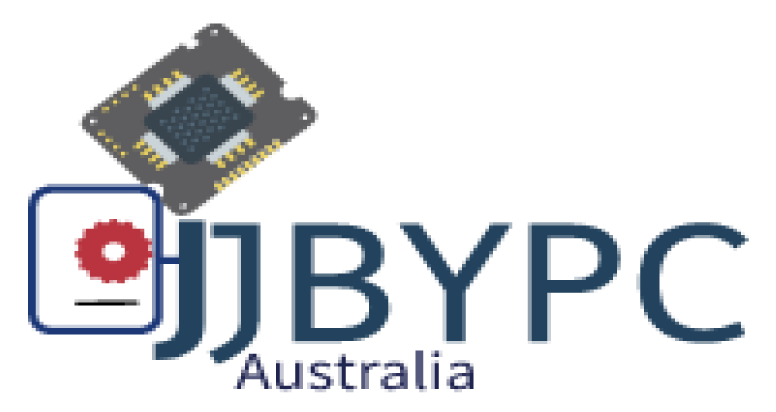Product Description
Hard Drive Duplicator Function
The Sabrent EC-HDD2 its Standalone Duplicator Dock lets you duplicate/clone an existing hard drive without the use of a host computer system, or can be connected to a computer system for use as an external hard drive dock.
***** To use Hard Drive Duplicator Function
*Plug in Both hard drives and identify Source Disk and Target Disk
HDD1=Source Disk; HDD2=Target Disk
*Connect power supply and switch on power.
*Press "Copy" button twice and the cloning process will begin.
Features:
* Supports Standard Desktop 2.5"/3.5" SATA Hard Drives.
* Supports hard drives up to 4TB.
* On/Off power switch.
* LED light indicates Power and Activity status.
* Hot-swappable, plug and play, no drivers needed.
* Reverse compatible with USB 1.1 & USB 2.0.
* Transfer Rates Up to 5 Gbps w/USB 3.0
* Transfer Rates Up to 480 Mbps w/USB 2.0
System requirements:
* Available USB 3.0 for high speed data transfer
Reverse compatible with USB 1.1 & USB 2.0.
* Windows: 2000/XP/Vista/7/8 (Both 32-bit & 64-bit versions)
* MAC: OS X
Package Contents:
* Sabrent EC-HDD2 Hard Drive Dock
* Power Supply + Converter
* USB 3.0 cable
* User Manual
You can use this HDD Docking Station for:
* Occasional access to bare drives
* Full backup to external bare drives
* Disk to disk copy from one drive to the other
There is a "copy" button on the back of the box that will start the process of duplicating Drive 1 to Drive 2. This is great if you have to stage a lot of machines and want to use a standard image for every computer. Just be careful not to mix up the positions of the drives, or you'll overwrite the wrong one. The copy button also requires you to press it twice to avoid accidental activation. It would be a shame to accidentally wipe out a good drive if you didn't mean to.
Warranty:
This product comes with a 1 year manufacturer warranty.